背景
由于github的安全策略更新(Token authentication requirements for Git operations),原来使用git credential存储的密码将无法继续使用。如果还想继续使用https的方式push到github,需要通过github生成一个token作为密码。
生成token
参考Creating a personal access token
浏览器打开https://github.com/settings/tokens/new
填写Note
勾选Repo、workflow、user:email
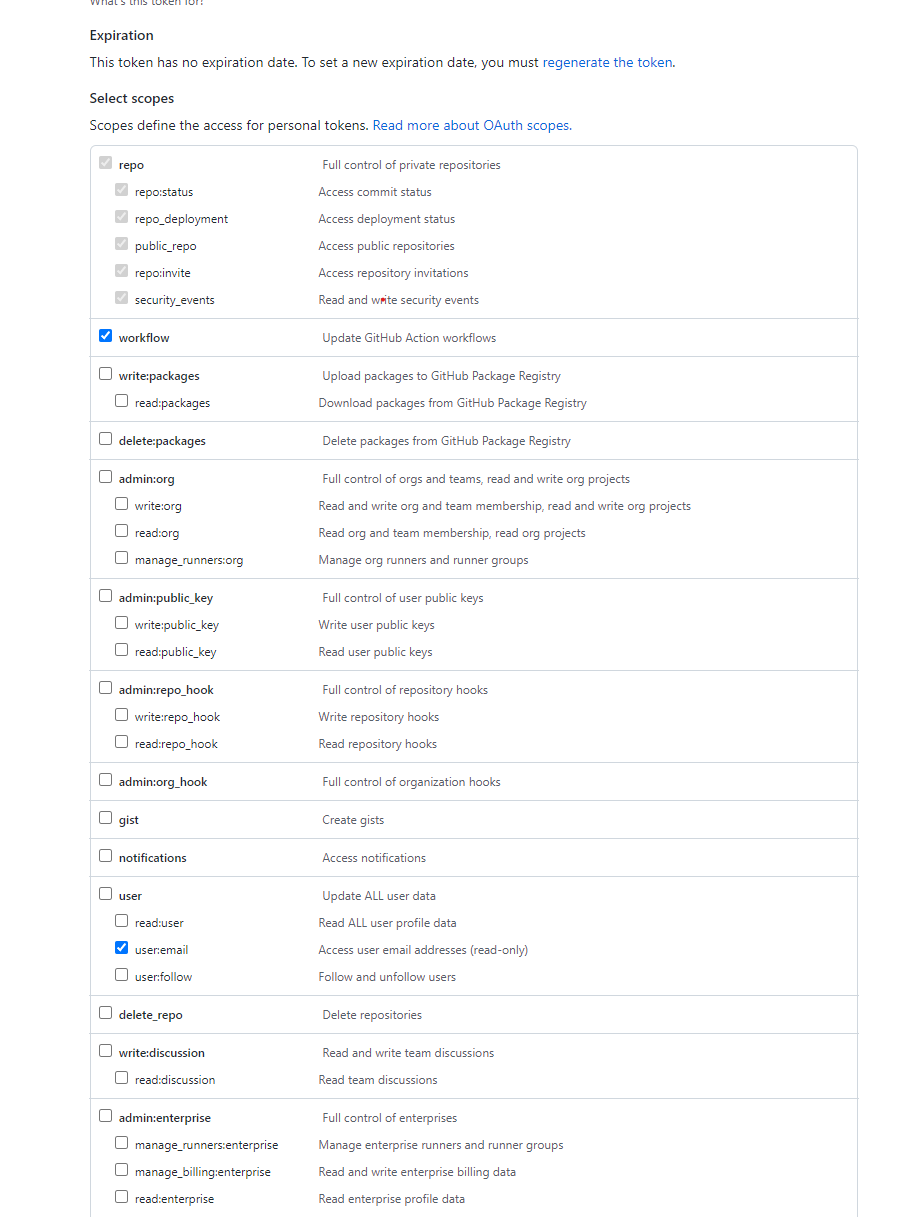 完成后点击生成
完成后点击生成
接下来将生成的字符串作为密码在git clone时填入即可
将token添加到git中
首先设置credential.helper为存储模式
git config --global credential.helper store
然后下次通过https操作github的时候输入账号和token即可
git clone https://github.com/username/repo.git
注意:如果以前用过该方法的,可以直接到~/.git-credentials修改
参考链接
https://git-scm.com/book/en/v2/Git-Tools-Credential-Storage
| 访问量: 次